Everyday Usage Scenarios
Examples on how the Data Egg can be useful in real-world situations
Few people give thought to how we interact with today’s portable devices, and fewer recognize that the user experience in accessing these small computers is lacking. Because the Data Egg can be so far-reaching in application and so fundamental in improving ease-of use, it is wise to devote some space to describing in detail how today’s devices fail us in daily use, and how the Data Egg typing scheme can make a significant difference in the quality of life for those who use these small computers.
Usage Scenario #1 – External Keyboard
This scenario benefits the owner of a Palm Pilot, or a Windows CE (now called “Pocket Windows”) device, both of which fit into the category of pen and keyboard based handheld devices. Although today’s executives and users rely on them as a portable device for the rapid retrieval of information, they are not often used for notetaking due to their inadequate pen-, keypad-, or keyboard-based text entry schemes. In this usage scenario, the Data Egg is used as an external, peripheral keyboard for users who already use these devices. (Figure 2.)
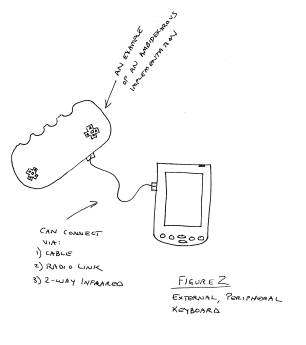
A busy executive uses his Palm Pilot extensively to keep his appointments, and as his phone book, but one time while traveling he had a brainstorm of ideas he wanted to write down while standing in a long line at the airport. Not being able to take meaningful notes using the Palm Pilot’s Graffiti handwriting system (which might recognize 5 words per minute on a good day, but this was not a good day since one had was holding a briefcase, and two hands are required to use a Palm Pilot), he whips out his Data Egg Keyboard Peripheral, where he proceeds to capture his ideas at 30 words per minute for the next half hour as the airport line progresses. Taking his seat on board the airplane, the executive folds down the tray table, takes out his Palm Pilot, and then transmits the ideas captured earlier by the Data Egg into the Pilot. A final idea comes to him, and, while the two portable devices are communicating with each other, he types the idea into the data egg which then acts as a “real time” keyboard, transmitting the information to the device as it is being typed.
Using today’s technology, most of that executive’s ideas would have been lost because there was no way to realistically take notes on the palm pilot. The scenario above made this worse because the executive had only one hand free, making it Palm Pilot use impossible.
In this scenario, the Data Egg acts as a supplement to the handheld device already being used by the executive. The data can be transmitted to the handheld device via either a physical cable, infrared light, or a Radio Frequency link. To facilitate the kind of take-notes-wherever-you-are advantages of the Data Egg, a Data Egg in this scenario would have its own computer and memory so as to remember the notes for later transmission.
Usage Scenario #2A – An “All-in-One” Personal Digital Assistant
The above scenario had the Data Egg acting as a peripheral to an existing device, necessitating the user to carry around two separate devices in order to get maximum benefit. There is no reason why the functionality of the handheld device cannot be encapsulated into the Data Egg, so that only one small device need be carried without sacrifice of utility or performance.
This scenario proposes just that; a Data Egg that has all the memory, CPU power, and software tools which are commonly found on devices being marketed as “Personal Digital Assistants”. This scenario has the on-the-go user utilizing the Data Egg for common PDA functions, except that these functions can be accessed while driving, standing in line, lying down, or even running a marathon if the user so chooses. A brief summary of common PDA functions follows, followed by some not-so-common functions that the Data Egg could easily add:
· Complete appointment calendar, synchronizable with common desktop calendar applications such as Microsoft Outlook.
· Complete phone book, including reverse-search phone book file, so you can cross-reference who just paged you.
· Note pad
· Calculator (switchable between Scientific, Business, or Plain modes)
· Offline E-mail reader and writer
· Travel alarms w/ reminders. Interval alarms for exercising.
Not-so-common
functions that the Data Egg could perform as well:
· Automatic Touch tone dialing - type in name, hold unit up to phone to dial out.
· Language translator; foreign currency exchange calculator
· Games! Especially for the youth market.
· Handy thesaurus/spell checker program
· Grocery shopping mode for Egg – Capture things you need during the week as you think of them; check off items, keep running cost total as you shop.
· Electronic score keeper for 2- and 3-person games, especially miniature golf.
 The picture at the left depicts this kind of
implementation.
The picture at the left depicts this kind of
implementation.
A restaurant
critic had a difficult time being treated like just a “normal customer” by the
restaurants she reviewed; as her constant notetaking while sitting at the table
would always tip off the local staff as to her purpose there; blowing her cover
and guaranteeing that her experience there would be anything but typical.
Fortunately, our reviewer
started learning to type on a Data Egg the night before (it takes about an hour
to learn the basic alphabet), so she thought she’d try to take notes with the
Egg instead. With her eyes on the menu
and her hand under the table, none of the staff ever suspected that she was
actually typing her thoughts with the hidden hand. With this new discreet notetaking tool, she ended up being
treated like common folk, and therefore had lots of dirt to report in her column,
which subsequently increased her reader following which led eventually to a
raise. All because of the Data Egg.
Suddenly her
pager went off. She looked at the
pager, but did not recognize the telephone number at all, and so could not
ascertain if it was an important page or one she could blow off till after her
meal. (Her cell phone was no help;
although it has a phone book inside, you can only look up numbers by name; not
the other way around. Here she had a
number, and needed to do a “reverse look-up” for the name.) Fortunately, since her Data Egg had all the
functionality of a PDA, including the ability to synch up a phone book with her
desktop, she had her entire contact list in the palm of her hand, and was able
to do a reverse lookup on the number.
“Ohmigawd!”, she said, in her best Valley Girl voice, “That’s the publisher of the magazine!! I’d better not keep him waiting.”
Real Estate agents
are another good market for this function, as they are constantly driving
around neighborhoods, showing properties, and taking notes from behind the
wheel (sometimes while the vehicle is moving!). Using a Data Egg in this scenario is perfectly fitted to the
needs of the traveling notetaker.
Usage Scenario #2B: Include 2-way alphanumeric pager functionality
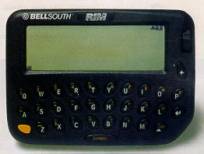 In this scenario, the Data Egg the
functionality of a 2-way text pager (Similar to the functionality offered by
the RIM 950 alphanumeric pager that has a tiny yet unusable keyboard on its
face (illustration at right)), only with a reasonable typing scheme. With this kind of 2-way wireless e-mail
feature, the Data Egg can provide these kinds of integrated functions for its
user:
In this scenario, the Data Egg the
functionality of a 2-way text pager (Similar to the functionality offered by
the RIM 950 alphanumeric pager that has a tiny yet unusable keyboard on its
face (illustration at right)), only with a reasonable typing scheme. With this kind of 2-way wireless e-mail
feature, the Data Egg can provide these kinds of integrated functions for its
user:
·
Built-in
alphanumeric pager (with automatic cross-referencing of names and numeric
pages). Users can download, respond to,
and upload e-mail messages in the background; answer messages while waiting in
line at the airport.
·
A
complete PDA as described in 2A above.
Miles Nader, renown for being a Master Negotiator, sat
down at the negotiating table representing his client, a Prisney
merchandiser.
Mr.
E, head of the Prisney company has
threatened to not renew the license to use Prisney
characters on some
sweatshirts unless “better” terms are negotiated. The conversation went something like this:
Mr.
E: Well, I appreciate the amount of work you’ve
done for us in the past. Because of you
we sold 100,000 of your sweatshirts last year, and we both made a killing. But that was last year. As you know, your contract ends tonight and
I have already received better offers from two of your competitors for the same
rights that are expiring with you. As a
businessman, I’m obligated to go with the higher offer. It’s nothing personal.
Nader: If I can ask, who bid what?
Mr.
E: Well, Sally’s Sweats offered me $50,000 for
the rights; and Ben’s Britches offered an undisclosed yet higher amount but
with slightly different terms.
Nader stared at Mr.
E and listened with intent, with
one hand on top of the table.
Unbeknownst to Mr.
E, he was also quietly typing an e-mail on his Data
Egg, which he had in his other hand, underneath the table. The e-mail was short but sweet:
Better
offers?
Sally’s:
$50K
Ben’s:
>$50K
Please
advise.
And with that, he sent an e-mail off to Della Street,
his research assistant. Della made some
quick phone calls to try to confirm these bids, while Miles Nader went through
the usual negotiation dance. Within 15
minutes, Miles got a page, which he looked at briefly and then ignored as if it
was another client:
“Both
gave Mr. E the
bird.”
With this discreet and time-sensitive intelligence,
Miles had the upper hand in the negotiations, was able to call Mr.
E’s bluff,
and everyone lived happily ever after.
Needless to say, there is
no way you can do this with any other computing device available today.
Usage Scenario #2C: Applications for units with specialized hardware
If the Data Egg were to be
manufactured with special markets and uses in mind, the following kinds of very
unique features could be included:
· Bar code reader (great for FedEx market)
· Text-to-Speech synthesizer for those with speech problems. (You should see the bulky units available on the market!)
· Text-to-Speech foreign language converter – type in the phrase in the language you know, have the speech synthesizer say it in the language you don’t.
· Digital audio recorder: have it record sound for musicians who might forget that great lick they just thought of.
· Built-in digital camera. (Combined with the above feature, the Egg becomes an ideal companion for field journalists.)
· Camera time exposure control port - program the Egg to take “timed exposure” pictures using various over- and under-exposures. Makes for beautiful nighttime shots without the guesswork.
· Include an Infrared transmitter and receiver; turn the Data Egg into a learning TV/VCR/Cable remote control. (Can replace bolted-down remote controls in hotel rooms.)
All of these are features that you simply cannot get in a handheld unit today.
Jane
was traveling in Nepal as a tourist, but like most Americans, hadn’t bothered
to learn the language before embarking.
Instead, she had her Data Egg always at her side – it was the ideal
companion for the traveler. She had the
foresight to have added the Nepal Travel software module to the unit before she
left.
When Jane was at a store and wanted to know how much
something would cost in US Dollars, she would discreetly take out her Egg, type
in the price of the object in Rupees, and press the “convert” chord command to
get the price. If there was no price
tag, Jane would hold the object in one hand, and with the other hand type in
the sentence “How much does this cost?”, press the “Translate” chord, and the
onboard speech synthesizer would verbally ask the question in perfect
Hindi. (The shopkeeper would then write
down an answer using numbers, a response she could understand.) Jane also had the option of having the
question “printed” on the unit’s display so as to not call too much attention
to herself.
The remarkable thing about the above scenario is that at no time did Jane have to put down her purse, packages, or object and scurry toward a counter or tabletop surface in order to realize the usefulness of the Data Egg. It is handy and usable in real-life situations, while standing, holding packages, articles of clothing, etc. No other handheld device on the planet can be used this transparently.
The
Nepal software module also has in it a complete travel guide, which is all
searchable via keywords, and easily readable via the unit’s large display,
which can display several lines of text and graphics at once. Jane saved considerable space in her
backpack by leaving the travel books home and used the Data Egg to quickly look
up information she needed.
Usage Scenario #3 – Incorporation into a Cell Phone
Imagine the poor cell phone user who is also driving his car, and needs to take his eyes off the road in order to take notes or even just to dial the next number. Imagine the poor cell phone user who actually tries to make use of his phone’s 2-way e-mail feature by trying to type a message onto the tiny keypad.
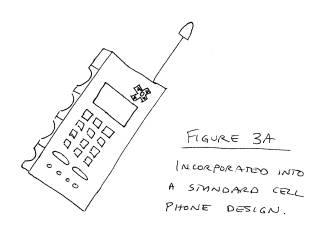 Incorporating the Data Egg typing scheme into
an existing cell phone (Figure 3A) will alleviate this problem, plus solve some
others:
Incorporating the Data Egg typing scheme into
an existing cell phone (Figure 3A) will alleviate this problem, plus solve some
others:
John
was just released from the hospital, having spent 3 weeks there recovering from
an automobile crash. John was a Field
Sales Rep, and made most of his business phone calls from the road. Although he used a headset while he drove,
the headset did not eliminate the need to take his eyes off the road while he
initiated and ended phone calls. The
day of the accident was particularly bad; as John was hastily trying to write
down a quick phone number during a call.
That’s when a car cut in front of him and, because John’s eyes were off
the road for the wrong few seconds, he was not able to react in time.
John
learns from his mistakes. He immediately
went out and purchased a cell phone which had the Data Egg typing scheme
built-in. Using the typing scheme, John
can now dial numbers, type in a person’s name and have the phone dial that
person’s number, and he can also take notes during a phone call, all without
having to take his eyes off the road.
John’s
20-year-old son, Darrin, didn’t like talking much on the phone; he grew up on
the Internet and therefore can only communicate with people if they’re in a
chat room. Although Darrin owned a cell
phone, he would never be seen talking on one; he and his friends just send
e-mail messages to each other over their cell phones. (Because he didn’t know any better, it hadn’t even occurred to
him that typing a message using the letters on the telephone keypad was not
only hideously slow, but it might also possibly be a really stupid way to
type.) When Darrin saw his father’s new
phone with the built-in Data Egg scheme, he immediately got his skateboard and
went out to buy one of his own. Now,
whenever Darrin sends a phone-based e-mail message to his friends, he can type
his message about ten times faster, and he can do it during class, too, where
the teacher sees only that Darrin is looking straight ahead and appears to be
alert. J
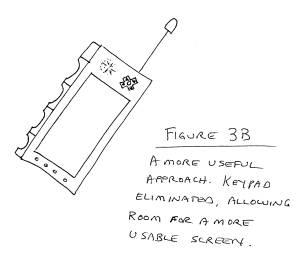 Another great market for a Data Egg with
communication capabilities would be Highway Patrol officers, who must routinely
“run” license plates through the central computer, sometimes before the
motorist is pulled over. Current police
cars use laptops mounted over the transmission hump, where the officer is
expected to take his eyes off the road, hunt-and-peck with one hand, and then
read the results on the screen, all while keeping an eye on traffic. A Data Egg with a Speech Synthesizer and
2-way communication would be a superior solution; license plates could be typed
in while the officer keeps his eyes on the road, and the results could be
“spoken” back to the officer using the unit’s built-in speech synthesizer. In this scenario, the eyes never leave the
road.
Another great market for a Data Egg with
communication capabilities would be Highway Patrol officers, who must routinely
“run” license plates through the central computer, sometimes before the
motorist is pulled over. Current police
cars use laptops mounted over the transmission hump, where the officer is
expected to take his eyes off the road, hunt-and-peck with one hand, and then
read the results on the screen, all while keeping an eye on traffic. A Data Egg with a Speech Synthesizer and
2-way communication would be a superior solution; license plates could be typed
in while the officer keeps his eyes on the road, and the results could be
“spoken” back to the officer using the unit’s built-in speech synthesizer. In this scenario, the eyes never leave the
road.
A slightly different, perhaps more visionary cell phone implementation appears in Figure 3B, where the keypad is done away with completely, leaving room for a larger and far more useful display (especially when it comes to those cell phones that can browse the web – all existing web-enabled cell phones have displays that are far too small to be useful.)
Usage Scenario #4 – Internet Appliance
Extending the idea of 2-way e-mail; there is a new generation of handheld devices that are always connected to the Internet via radio, and have in them Web browsers that are capable of displaying pictures, playing sound files, etc. The current offerings in this category are pretty useless, mostly because nobody has figured out how to address the conflicting requirements of portability and data entry. There’s no reason why we cannot simply apply the Data Egg’s typing scheme to a manufacturer’s pre-existing platform to create a superior and usable unit. (It would look essentially like Figure 3B, except a little larger.)
Tommy the tourist is lost in a foreign country, looking
for a national monument that nobody’s ever heard of. If he were by his desktop computer at work, Tommy would simply go
to a web search engine and look up all the information he needs, and then print
it out for the road. But because he has
his Data Egg-based Internet Appliance with him, he can quickly do the same
thing regardless of where he is.
Tommy whips the Data Egg from his belt and, using the
Egg’s chording method of typing, types in the URL for the search engine. Because the handheld unit has a large, color
touch-sensitive screen, Tommy can then use the index finger of his free hand to
point to hyperlinks and surf the web from that point. Because the unit is
“always on” via the built-in packet radio interface, Tommy does not have
to wait for the unit to connect to the Internet in order to use it.
Tommy can also check his web-based hotmail account using
the web browser, and respond to any and all messages throughout the day as he
takes periodic rests. But because the
web is multi-media (rather than text only), Tommy can also send multimedia
e-post cards via the unit’s built-in camera and audio recorder (see Usage
Scenario #2C above). For example, when
sending e-mail, Tommy can point the unit’s built-in camera toward the monument
he just found, record a 10-second audible caption, and send both of these
artifacts as attachments to an e-mail and off it goes.
Tommy puts the Egg back in its holster and thinks of what
to do next. Meanwhile, the Data Egg is
transmitting the message to the Internet via radio slowly in the background
while Tommy is free to concentrate on other things.
Since
Tommy doesn’t speak Lebanese, he can also leverage all the features that Jane
found so helpful in Scenario #2 above.
Usage Scenario #5 – As an Exoskeleton for an existing product
There are several existing products on the market for which we can manufacture an “exoskeleton” – an external peripheral which places the required buttons on the device’s exterior, and also adds software to allow the system to recognize the chording as inputs.
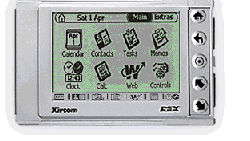 As an example, to the right is a “Micro PDA”
that is commercially available. It is
the size of a PC card and can slip very easily into a laptop’s PCMCIA
slot. It has its own CPU, display,
batteries, and memory. It’s screen is
touch-sensitive so you can point to an icon and then navigate within that
subscreen. The only thing it’s missing
is a good way to enter information.
That’s where Scenario #5 comes in.
As an example, to the right is a “Micro PDA”
that is commercially available. It is
the size of a PC card and can slip very easily into a laptop’s PCMCIA
slot. It has its own CPU, display,
batteries, and memory. It’s screen is
touch-sensitive so you can point to an icon and then navigate within that
subscreen. The only thing it’s missing
is a good way to enter information.
That’s where Scenario #5 comes in.
I envision a handheld Data Egg with minimal intelligence, which has a slot designed specifically to accommodate this Micro PDA. When the PDA is inserted, the Data Egg acts as a keyboard to the PDA’s own CPU and display. (Figure 4.)
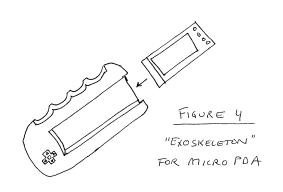
Advantages to marketing a product like this are numerous:
1) Easy manufacture – all the intelligence and development work already reside in the PDA.
2) Low cost – same reason as #1 above.
3) Right Demographic – “early adopters” who buy this instead of a Palm Pilot for the portability and convenience will be drawn to the low-cost Data Egg keyboard adapter for the same reasons.
4) Low risk for investors – relatively little R&D Required.
 Usage Scenario #6 – Floating in Space
Usage Scenario #6 – Floating in Space
This is a small but intense niche market. Suffice to say that there’s no good way to interface with a computer when you’re floating in space. (Figure 5)