











The Friedman Archives Newsletter December 2008
In this issue:
How I Took This Shot
Last month's newsletter ended with a cliffhanger (well, maybe that's too strong a word) - how did I take this shot of a wine bottle and glass (below) using no fancy equipment other than a single off-camera wireless flash?

(The image below is the same scene but shot using an onboard flash - what a difference good light makes!)

The answer will seem completely unintuitive to you, but it will all make sense after I explain why this works. Below you'll find the identical shots to the two shots above; the only difference is I zoomed out to reveal the setup:


(As before, the left picture used an on-board flash; the right picture used the off-camera wireless flash). I had placed the subjects of the picture on a black chair, and placed the chair close to a white wall. Between the chair and the white wall I placed a single off-camera flash, aimed to illuminate the wall:

You can see just how low-tech this setup is. Yet, you can also see the difference in the image when the light originates from behind the chair. All you have to do is crop the picture carefully (as shown in the yellow rectangle below) and you're good to go!

Why does this work? It has to do with the way light reflects off of shiny objects. Normally glass is clear and shapeless when you try to take a picture of it, and so it is necessary to light it in such a way that the light reflects back into the camera, and at the same time defines the shape of the otherwise clear object. Have a look at the illustration below. In this instance, the light bouncing off the white wall will be just scraping by the left and right edges of the chair back, and hit the edge of the glass at just the right angle so it will refract back into the camera (at the bottom of the image). Had I used a wider-backed chair, the lighting effect wouldn't have been nearly so pronounced.
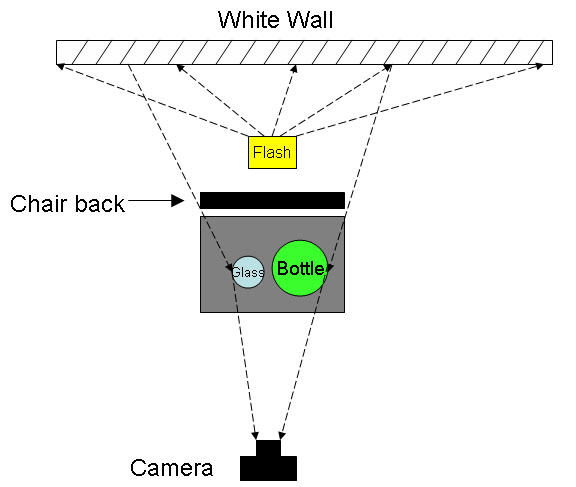
They say that product and food photography are among the most difficult to do properly, because you really have to be aware of your subject, how it reflects light, and how the highlights will help define your subject. Hopefully this simple example will give you a feel for the thinking process involved and an appreciation of just what goes into those perfect-looking catalog photos you would otherwise take for granted.
(The preceding is part of a larger article I'm writing for Photoworld about photographing shiny objects.)
The Greatest Gift for your Parents
I don't know about you, but in my experience as we get older the snapshots we take of our families become increasingly precious. (Even the ones that are poorly framed and overexposed... that's the difference between a photograph and a snapshot. A snapshot jogs a neuron associated with positive prior experience; whereas a photograph has to make people say "Wow!" without the benefit of that shared experience.) Anyway, that's why photo-related gifts can be so valuable, and that's why so many people are thinking about gifting the new wave of digital photo frames now available.
BUT... if your giftee (the recipient of the gift) happens to have a computer (even if it's only to check email via the web), here's a gift idea that is inexpensive, easier, and more flexible than those expensive digital photo frames: Upload all of your digitized family photos throughout the ages onto their computer's hard drive and turn them into a screen saver!
"Isn't that essentially the same thing as what a digital photo frame offers?", I hear you ask?
Yes, but look at these considerable benefits from going the free route:
Images can be displayed larger
They can see the images from the same chair where they already spend a great deal of time
Pictures can be easily added every time you visit
Screen savers can hold significantly more photos than can any digital photo frame
IT'S FREE!

To set this up on an XP or later machine, follow this procedure:
First, upload all the images you want displayed into the "My Documents/My Pictures" directory.
Right-click on the desktop and choose "Properties" (or "Personalize" if you're on Vista), then click on "Screen Saver".
In the dropdown box, choose "My Pictures Slideshow"
Then hit OK and then wait for the screensaver to kick in.
I've done this for my Mom, and she's told me it's the best gift anyone's ever given her (although I think my Dad might have a few things to say about that!)
Here's how to do it on a Mac:
Step 1: Load images onto the MAC (import into iPhoto or just transfer images to a folder on the computer).
Step 2: Open System Preferences
Step 3: Select Desktop & Screen Savers
Step 4: On Screen saver tab, Click "Choose folder"
Step 5: Click Options to set personalized display options: Place a check-mark on any of the following: Cross-fade between slides Zoom back and forth Crop slides to fit screen Keep slides centered Present slides in random order
Step 6: Set the "Start screen saver" timing interval (3 min - Never)
===========
Here's another important tip in the same realm, although it has little to do with photography. If you're like me, you've taken on the role of computer tech support for your parents. And my Mom's XP computer would always slow down and become increasingly unreliable over time, to the point where I was re-installing the operating system every year or so and starting over. For someone who only surfs the web and doesn't create nor store content, this is kind of a waste! (My Dad's XP computer, by contrast, has been a rock - never needs rebooting, never slows down... and he actually creates content! Go figure.)
Anyway, I solved the problem using a program called Norton Goback. It's a program that lets you take a snapshot of the hard disk (say, right after I do a clean install of the OS and configure it for my Mom's needs), and every time you reboot, the hard disk reverts back to that snapshot. No matter how many virii or pieces of malware attack my Mom's machine when she's using it, or how many times the toolbar mysteriously vanishes from Internet Explorer, it all gets righted the next time she reboots. My tech support phone calls have gone from twice a day to about 3 times a year, and everyone's happier. (Regretfully, Symantec (the company that markets Peter Norton's brand) no longer sells GoBack, but you can purchase a similar product called Rollback RX.)
In the same vein, the ability to log into another machine remotely can save a non-technical user from having to be articulate when describing a problem. If you're a techie, Microsoft Windows from XP (and later) has this capability built-in, and be prepared to spend at least an hour getting it to work. If you're not a techie, or place great value on your time, an excellent subscription-based tool is GoToMyPC.com - it works seamlessly, through firewalls, routers using Network Address Translation (NAT), and with computers that have a dynamic IP address.
New Expeditions and Seminars
In addition to the Northern California and Southern California seminars coming up in February, 2009, we are also working on the Friedman Archives High-Impact Photography Seminars in New York City in June 2009, and Nashville, TN probably shortly after that. If you've got a hankerin' to get your photography skills ramped up in the fastest and most enjoyable way possible, then these seminars are for you! Let me know your interest at seminars@FriedmanArchives.com and I'll let you know when registration opens.
We're still hoping to squeeze Amsterdam and Denmark into 2009 as well, but there's barely enough time to write, much less arrange logistics. As always, will keep you posted.
On another note, lots of ideas have been flying around regarding the next photo expeditions (described at www.FriedmanArchives.com/expeditions). Here are some currently under consideration -- what do you think?
Alaska Bear Viewing Tour (plus whales and eagles). 7 nights; sometime in August. This tour will cover the best locations for wildlife viewing and provide the best opportunities to view a great variety of Alaskan wildlife - including a location boasting the highest concentration of eagles in the world!
Alaskan Cruise and Photo Expedition to Denali National Park. (Yes, that's right... a CRUISE! With several technical photographic lectures.) Followed by a guided expedition to one of the most beautiful National Parks in Alaska!
An orphanage in Sierra Leone - This would be a fundraiser for a very worthwhile cause, run by an amazing woman I was introduced to by a former business partner. A 7 day tour with time spent equally between the children and touring the area and learning about its history. (I'd reckon that Sierra Leone can be considered to be the opposite of a cruise to Alaska in any way you'd care to measure.) Any profits from this trip will be donated to the orphanage; and hopefully some of you may wish to make your favorite shots available to help spread the word about the plight of these children and their republic. More information about the orphanage can be seen at www.AllAsOne.org.
I know that December is a busy month (and frankly I'm impressed that you've read this far!), so before you get sidetracked by other important duties, please do drop me a line if any of these expedition ideas are of interest.
File Systems for New Hard Drives
The Alpha 900's large files will eventually take its toll on every owner's data storage strategy. (Really, it's a good problem to have). Recently I went out and purchased not one but THREE 1 terabyte external drives for my desktop computer: one to act as my primary drive, one to act as a backup, and the third to act as an offsite backup, which I will swap with Drive number two on a weekly basis. At $130 for each drive, it is probably the best dollar-per-megabyte deal in the history of the planet. (Actually, so is the Alpha 900.)
But be sure to read the fine print before you actually hook up these drives and start to use them! For maximum compatibility, many of these drives were formatted at the factory using Microsoft's older (and less reliable) FAT32 file system which can be read by newer (Vista, XP, Win2000) as well as older (Windows 98, 98SE, Windows ME, and some editions of Windows 95) machines. It can also be read by most Macintoshes, so it makes sense that this be the default, lowest-common-denominator format for the always-elusive "just plug it in and it works!" experience.
BUT, for data sets as large as a terabyte, the default FAT32 format is a poor choice. File sizes are restricted to being 4 GB or less, and you can't create partition sizes larger than 32 GB (but if it's already created for you, as are these disks, then your operating system will read them just fine). Real problems concerning reliability start to surface when the inevitable bit-errors occur during the normal process of reading or writing your data, which all disks encounter on a daily basis (but are fixed automatically, unbeknownst to you, by sophisticated error-detection-and-correction codes).
I'll skip over the technical stuff, but I offer you this sincere word of advice: If you're purchasing a large external hard drive, read the enclosed instructions on how to reformat it in either NTFS (if you're running Windows 2000 or later) or HFS+ (Mac OS 9 or later). Your data will be more stable, secure, and you will experience less data loss (due to data corruption) than with FAT32.
Sigma 17-70 Lens
ReaderPeter Bagshaw writes in with this lens recommendation: "I couldn’t afford the Sony Carl Zeiss model (16-80) but found the Sigma (17-70 f2.8) lens to be very well reviewed and less than half the price of the Sony 16-80 at only £220. Looking at the reviews the sample shots that many people have made available looked superb to me, being very sharp and for the most part free of visible Chromatic Aberrations. So I went ahead and bought one.
I was not disappointed! Not only is this lens very very sharp and bright, but aberrations were minimal as the reviews promised. By my reckoning this lens could give the Sony 16-80 Carl Ziess lens a run for its money. Another thing about this lens is its macro capability which is exceptional.
I’m no expert and can only go on what I see, but I think this lens is one of those special gems that comes along every now and again. Like the Minolta 50mm f1.7”
Potential buyers should be aware that the Sigma 17-70, like the Carl Zeiss 16-80 lens spoken of earlier, is designed for APS-C bodies (which right now means any Sony or KM DLSR except the A900).
Coming Up Next
The new format of the A900 book is proving more time-consuming that I previously anticipated. This book will be different from all my previous books - it is being completely re-organized and re-written and is designed to be a reference book for the advanced photographer rather than a textbook for beginners. The new timeframe for completion is looking to be the end of February, but I'll keep you posted.
After that, I will be partnering with Ken Hoffman to work on the next e-booklet: A comparison of RAW processors and noise-reduction programs, compared when each program's settings are optimized for the RAW files being processed. This is something I wish review sites would routinely do -- instead of being treated to "We'll use Adobe Camera RAW at its default settings because that's a level playing field". (ACR is notorious for not being very kind to Sony files.) While I understand the need for consistent processing for the purposes of comparison, my personal goal is to get the best possible output from my shots, and the only way to get that is to optimize each step of the process and not leave things at default settings. It is a huge undertaking (which is why nobody else does it, with the closest exception being David Kilpatrick at PhotoClubAlpha.com), but in my mind the world needs it. It will also include a more thorough introduction to RAW for all those who have been banging down my door asking for it. Armed with the right tools and the right settings, the A900's (and other cameras') output can be second-to-none, and this e-booklet will save you a lot of time getting there.
Final Factoid
On December 1st, Nikon announced their new competitor to the Sony Alpha 900 and the Canon 1Ds MkIII: The D3x, which sports a 24.5 Megapixel full-frame sensor (essentially the same thing as the Alpha 900) but costs about $5,000 more! Sony is out to leave a big footprint in this market.
Happy Holidays!
Yours Truly,
Gary Friedman
Subscribe to this Newsletter Previous Newsletter - November 2008
Next Newsletter - January 2009 Newsletters Main Page
Back to the Friedman Archives Home page